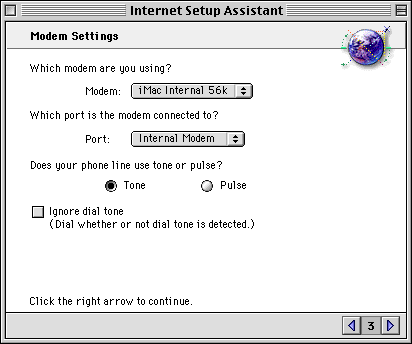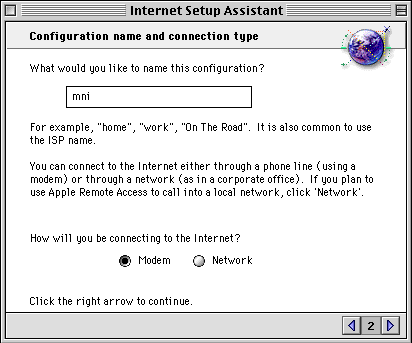
![]()
Name this setup as gct21 or something similar. The iMac does not use this information; it is only to differentiate between accounts. In other words, you may have an account for home use, and another account for work, each with different settings.
Most iMacs for home use will be connected to ConnectTo.Net via a modem (which is built-in). Select modem.
Click the right arrow at the lower-right of this screen.