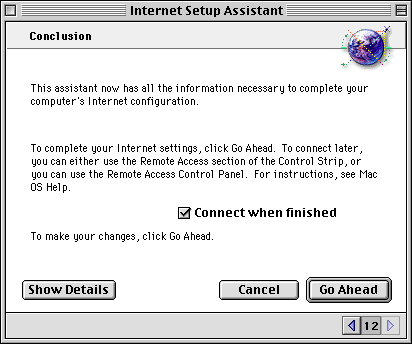
![]()
This is the last screen before connection to the internet. If you click on go ahead, you will experience the world wide web through ConnectTo.Net.
If you do not get connected, call Technical Support at 707-586-3538 or toll-free at 1-888-217-5498. Our staff will double-check your settings and try to get you on-line.