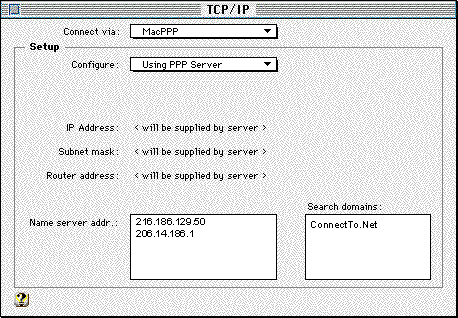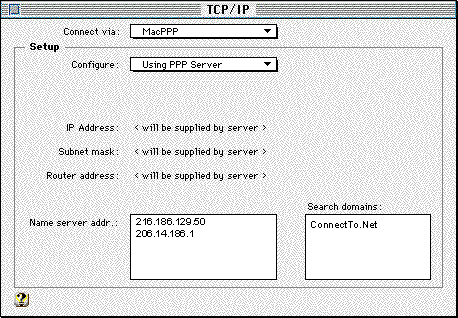
Open Transport Configuration Instructions
Open Transport is used on Macintoshes using versions 7.5.2 or later of the Mac OS. MacTCP is incompatible with these versions of the Mac OS. Version 1.0.6 of Open Transport is distributed with version 7.5.2 of the Mac OS. Version 1.1 of Open Transport is distributed with versions 7.5.3 or later of the Mac OS.
Make sure that you have at least version 1.0.8 of Open Transport. If you have a version of Open Transport earlier than 1.0.8, see your local Apple dealer or call 1-800-SOS-APPL. We also suggest that you upgrade to System 7.5.3.
If you are using version 1.0.8 of Open Transport
Open the TCP/IP control panel. Set the Connect via pop-down menu to FreePPP. Select Manually from the Configure pop-down menu. Leave the IP Address, Subnet Mask, and Router Address fields blank. Enter these two IP addresses in the Name server addr. box:
In the Search domains box, enter "connectto.net".
If you are using version 1.1 or later of Open TransportOpen the TCP/IP control panel. Set the Connect via pop-down menu to FreePPP. Select Using PPP Server from the Configure pop-down menu. The IP Address, Subnet Mask, and Router Address fields will show the text "will be supplied by server". Enter these two IP addresses in the Name server addr. box:
In the Search domains box, enter "connectto.net".