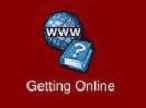
Just double click on the "Getting Online" Icon.
|
Offsite Help Documents LinuxDoc.org HowTo's |
Offsite FTP Archive Freshmeat.net |
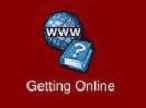 |
These instructions are also available on your computer.
Just double click on the "Getting Online" Icon. |
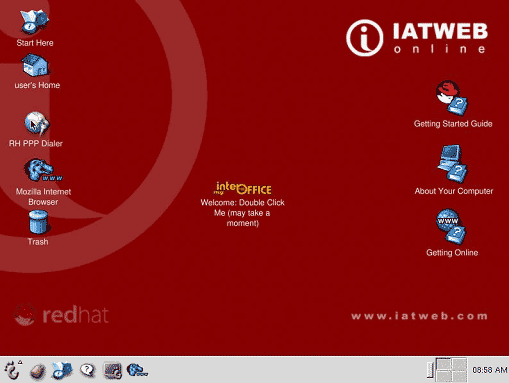
| 2. |  |
Then, using the left hand button on your Mouse double click on the "RH PPP Dialer" Icon
(A Double click is when you press the Mouse button twice in rapid succession) |
| 3. | 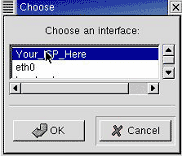 |
A small window like this will appear.
With "Your_ISP_Here" highlighted. |
| 4. | 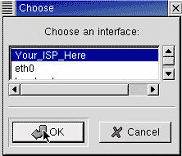 |
Click once on "OK". |
| 5. | 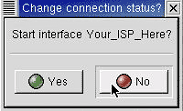 |
This window will appear.
Click once on "No". |
| 6. | 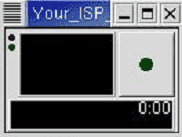 |
This window will appear.
Using the Right button on your Mouse click once on the black square. |
| 7. | 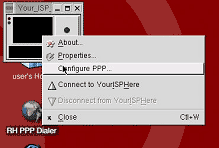 |
A menu like this will drop down.
With the left mouse button click on "Configure PPP". |
| 8. | 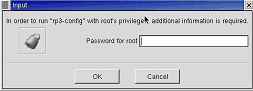
|
When this window appears type in the word home. The password is case sensitive so do not capitalize any of the letters.
As you type you will see a series of asterisks appear. When you finish click on "OK". |
| 9. | 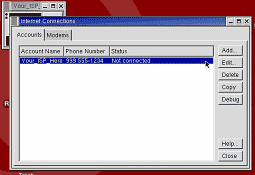 |
This window will appear.
Click once on the typed line to highlight it in blue. |
| 10. | 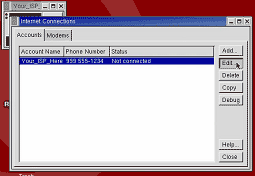 |
Then click on the "Edit" button. |
| 11. | 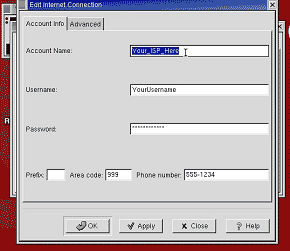 |
When this window appears highlight the account name and replace the "Your_ISP_Here" with the name of your ISP.
For example if your ISP was "Connectto.net" you would type that in. |