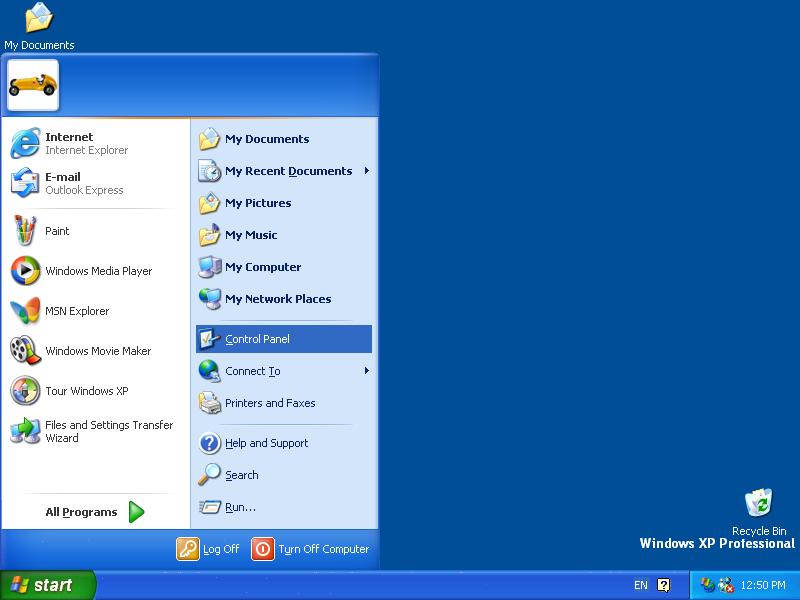
WINDOWS XP SETUP INSTRUCTIONS
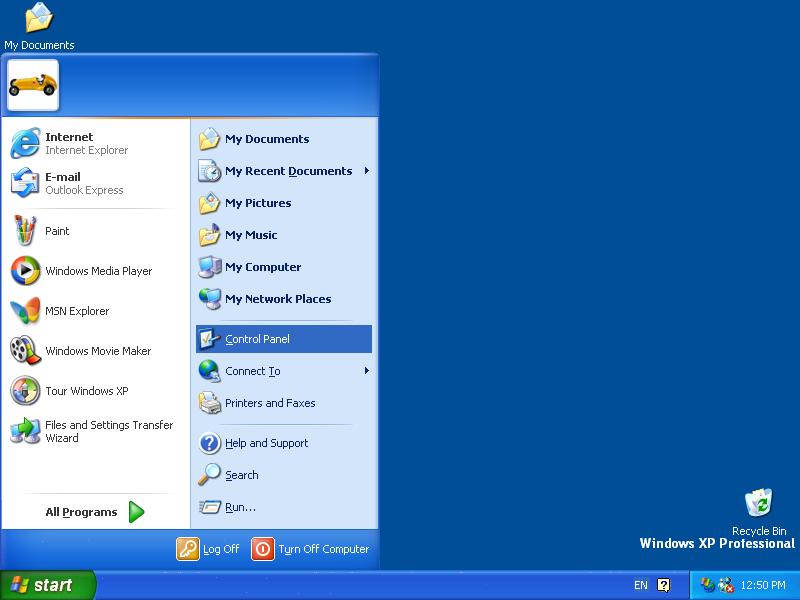
Click on the Start button and choose Control Panel.
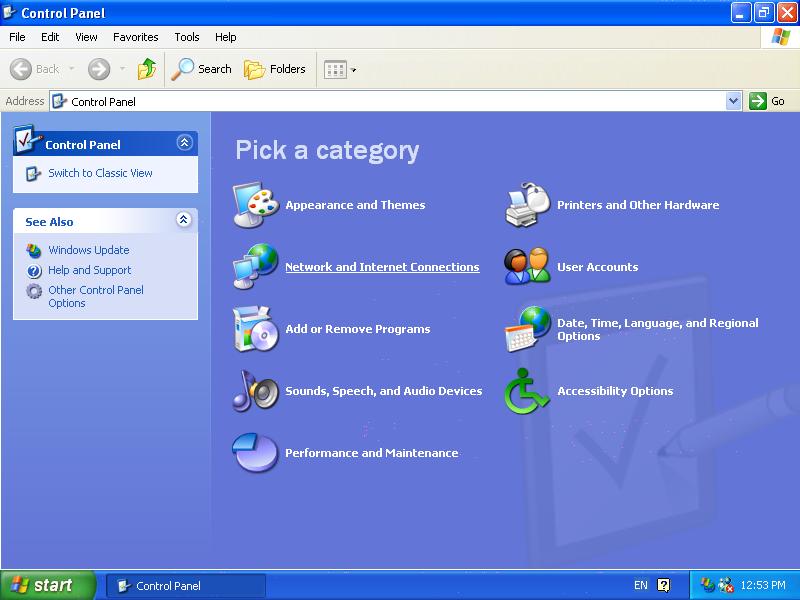
Click Network and Internet Connections.
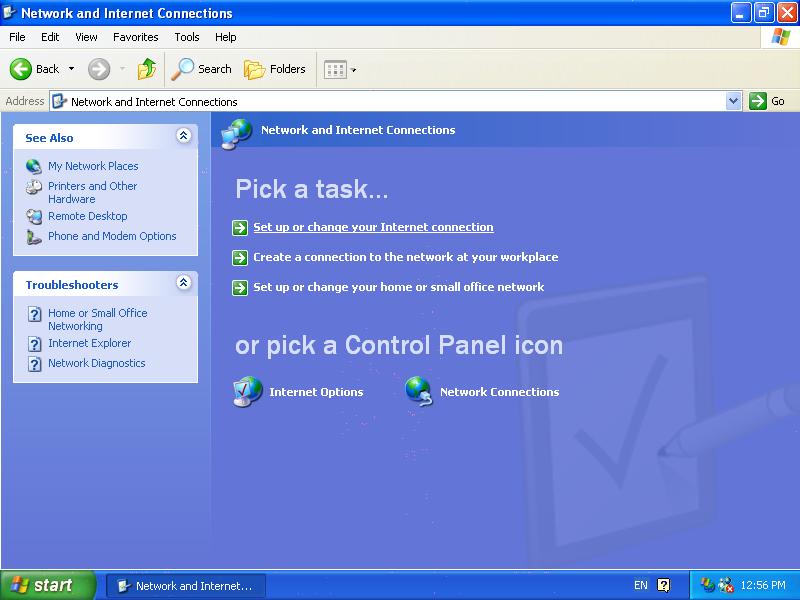
Click Set up or change your Internet connection.

Click Add.
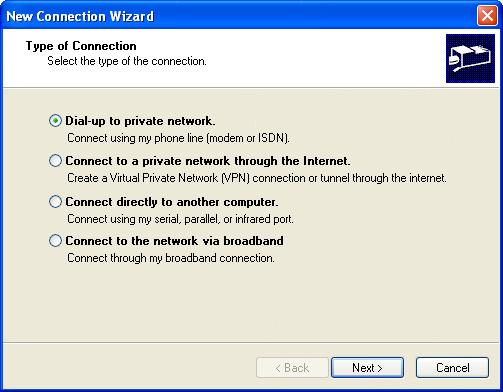
Choose Dial-up to private network and click Next.
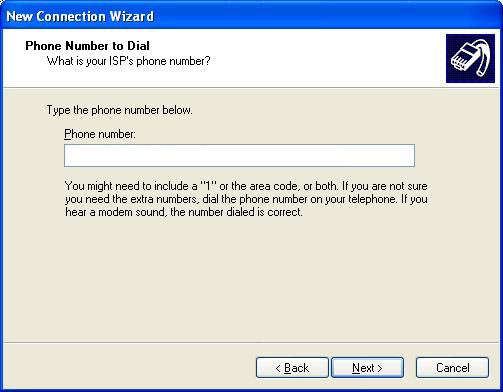
In the Phone number field, enter the local telephone number:
Then click Next.
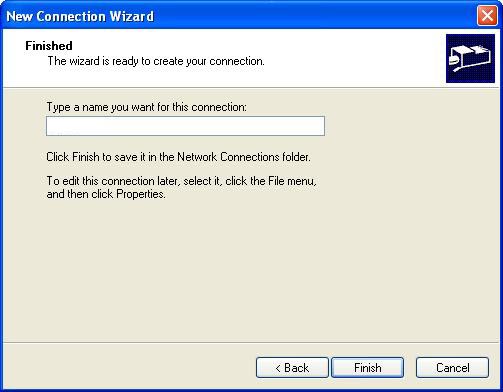
Name the connection as Connectto and click Finish.

Enter your username in the User name field.
You can enter your password in the Password field or leave it blank. If you choose to leave it blank, you will be requested for your password each time you connect to the internet.
Click OK.

Click on the tab labelled General.
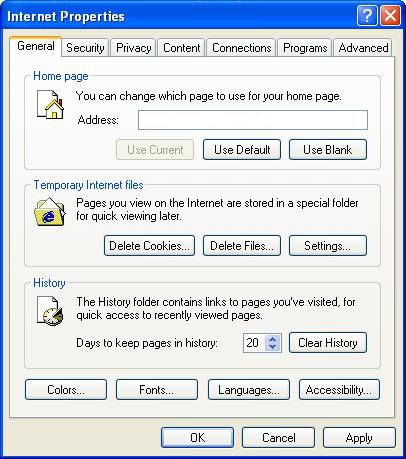
Set the address of your homepage by entering http://members.connectto.net in the Address field.
Click on OK
You are now ready to connect.