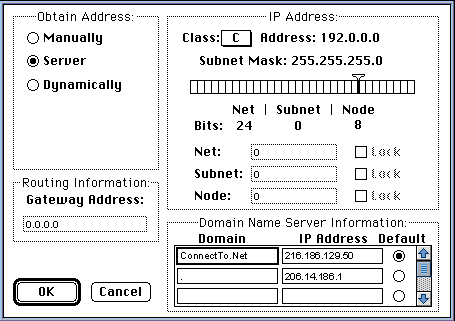MacTCP 2.0.6 can be obtained by contacting Apple Technical Support (1-800-SOS-APPL). If you have a newer Macintosh, you will probably want Open Transport instead.
If you have MacTCP installed on your computer, pull down the apple menu and choose Control Panels. Open up the MacTCP control panel. Select the FreePPP icon from the icons in the upper window. Click on the More... button.

In the Obtain Address box, select the Server radio button. The Domain Name Server Information box should look like this:
|
Domain |
IP Address |
Default |
|---|---|---|
|
connectto.net |
209.186.129.50 |
Selected |
|
. |
206.14.186.1 |
|
The last entry in the Domain column is a period. All other items can be left as-is. Click the OK button and close the MacTCP window. Restart your computer.